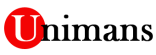Creating a WhatsApp channel typically refers to setting up a business account or presence on WhatsApp to communicate with customers, clients, or followers. Here’s a step-by-step guide on how to create a WhatsApp channel for business purposes:
- Download and Install WhatsApp Business App:
- If you’re using WhatsApp for business purposes, it’s recommended to download and install the WhatsApp Business app, which offers additional features tailored for businesses.
- You can download the WhatsApp Business app from the Google Play Store (for Android devices) or the Apple App Store (for iOS devices).
- Create a WhatsApp Business Account:
- Open the WhatsApp Business app and agree to the terms and conditions.
- Enter your business phone number, which will be verified through a code sent via SMS or a phone call.
- Once verified, set up your business profile by adding your business name, logo, description, and other relevant information.
- Customize Your Business Profile:
- Navigate to the “Settings” tab within the WhatsApp Business app.
- Click on “Business settings” and then “Profile.”
- Here, you can customize your business profile by adding details such as your business address, business hours, website link, and email address.
- Enable Business Features:
- WhatsApp Business offers additional features such as quick replies, automated messages (away messages), labels for organizing chats, and messaging statistics.
- Explore the different business features available within the app and configure them according to your preferences and needs.
- Promote Your WhatsApp Channel:
- Once your WhatsApp Business account is set up, promote your WhatsApp channel to your customers, clients, or followers.
- Add a WhatsApp button or link to your website, social media profiles, email signature, and other marketing materials to encourage people to contact you via WhatsApp.
- Engage with Customers:
- Start engaging with your customers or clients through WhatsApp by responding to their messages promptly and providing helpful information.
- Use features like labels to categorize and prioritize conversations, and utilize quick replies for frequently asked questions.
- Comply with WhatsApp Business Policy:
- Ensure that you comply with WhatsApp Business Policy and guidelines to avoid any violations or restrictions.
- Familiarize yourself with WhatsApp’s policies regarding business messaging, spam, and promotional content.
- Regularly Update Your Business Profile:
- Keep your business profile updated with accurate information such as business hours, contact details, and services offered.
- Respond to customer inquiries and messages in a timely manner to maintain a positive and responsive presence on WhatsApp.
By following these steps, you can create a WhatsApp channel for your business and effectively communicate with your customers, clients, or followers in a convenient and efficient manner.